
Clicking the instrument in the glass covered area beside the on-screen keyboard will reveal the instrument browser. Clicking on any of the instrument panels will load the selected instrument or begin capturing from the selected input device.
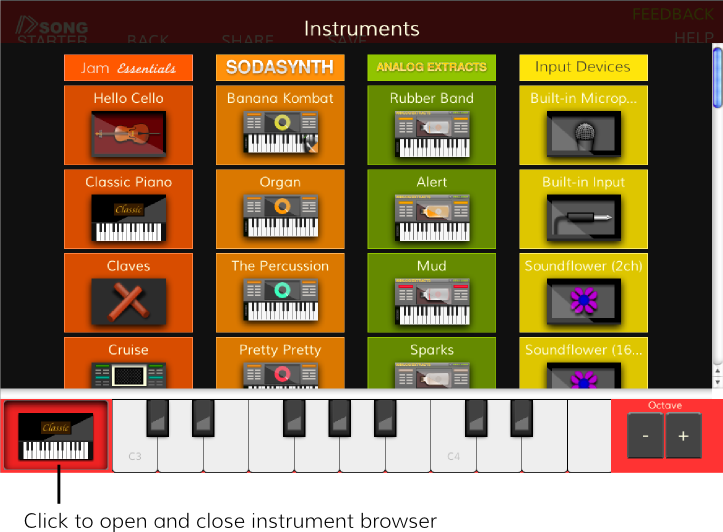
The Jam Essentials collection of instruments contains a selection of sampled acoustic and electronic instruments that are suitable for a wide range of music. As of SongStarter 1.0, four pianos are included: A Studio Piano, "Classic" Piano, the "Dusty Piano" made from degraded recordings, and an Electric Piano. Each piano offers a different timbre suitable for different moods and styles of music. Other acoustic instruments include a cello, glockenspiel, organ, tubular bells, tremolo strings, and a few others.
The SodaSynth collection contains a selection of presets from the SodaSynth VST / AU synthesizer plugin. Some of the presets like "The Percussion" are great with acoustic music, as they provide warm, classic sounds that blend transparently and harmonize without being overbearing. Other presets, like "Banana Kombat", are oriented strictly towards electronic music production. Overall, SodaSynth is a versatile synthesizer for songwriting and music production, and these presets provide a useful excerpt to experiment with.
The Analog Extracts collection is a handful of sounds from the Analog Extracts Sample Pack and Plugin, created from an analog modular synthesizer. It's a completely unique set of sounds, but they're aimed strictly at electronic music production. Gritty, detuned, and bassy, using the Analog Extracts instruments can be more challenging in the context of songwriting because of their unorthodox sound, but could be just the right thing to spark your imagination.
The Input Devices column displays the recording devices found on your computer. Clicking on a recording device will hide the keyboard and display a VU meter in its place, showing the current recording level. If you have a microphone connected to your computer, you can lay down vocals or capture an acoustic instrument in SongStarter. It's also good for beatboxing or even just humming to capture a melody that's stuck in your head.
If you have SoundFlower (Mac OS X) or Virtual Audio Cable (Windows) installed, you can also use them to record from another audio application into SongStarter. For example, you can capture the audio from plugins playing in a VST plugin host with this approach, or make crazy on-the-fly mashups using the audio from YouTube videos.
If you're an experienced music producer, stop reading now, but if you're just getting into music production or are looking for some tips on how to make your SongStarter songs sound better, read on!
Lastly, remember it's not a race to use as many instruments as possible, and more loops doesn't necessarily make your songs better. Some of our favourite SongStarter jams that we've made only have one or two instruments!